我们注定要去做一些宿命之事.
最小化写作环境搭建
最近开始重新写微信公众号,不可避免地又需要重新折腾一下写作环境的配置。微信公众号虽然提供了网页端的编辑器,但是只支持富文本编辑,而我日常都是使用 Markdown 格式,所以需要基于 Markdown 配置一套适合微信公众号写作的环境。
我的需求:
- 同时支持博客 和微信公众号的发布
- 足够简单,不需要折腾额外的配置
写作软件选择的是 Ulysses,好几年前就开始使用的写作工具,除了订阅费有点贵之外没有什么其他的缺点,文章支持导出成各种格式。
Roam Research 作为素材库,Ulysses 作为主要的写作工具。
在 Ulysses 中,我设定了一个 Blog 的文件夹,下面有 3 个子文件夹:
- Draft:所有的草稿
- Published:所有已发布的文章
- Dropped:所有废弃的文章
因为微信公众号禁止外链,所以需要额外解决两个问题:
- 文章中的超链接
- 图片
超链接

一种方法是使用手动脚注的功能,即在需要进一步说明的内容后面使用 [1] 来进行手动注释。
These days, I find myself rereading as much (or more) as I do reading. A tweet from @illacertus said, “I don’t want to read everything. I just want to read the 100 great books over and over again.” I think there’s a lot to that idea. It’s really more about identifying the great books for you because different books speak to different people. Then, you can really absorb those.

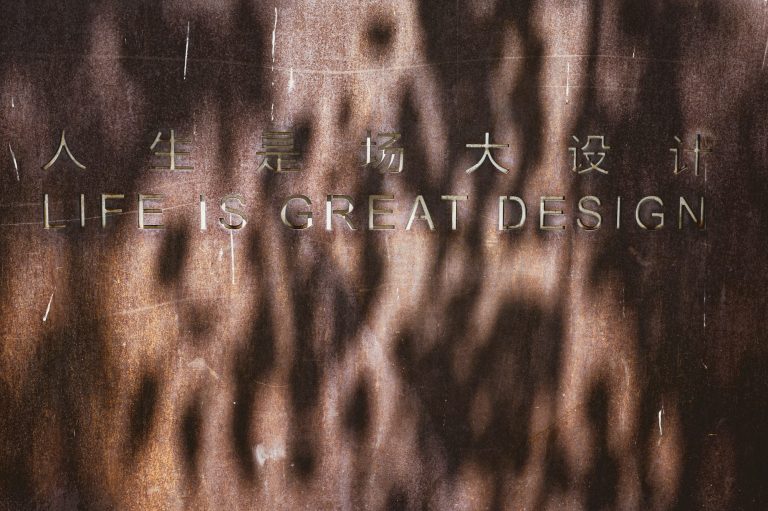
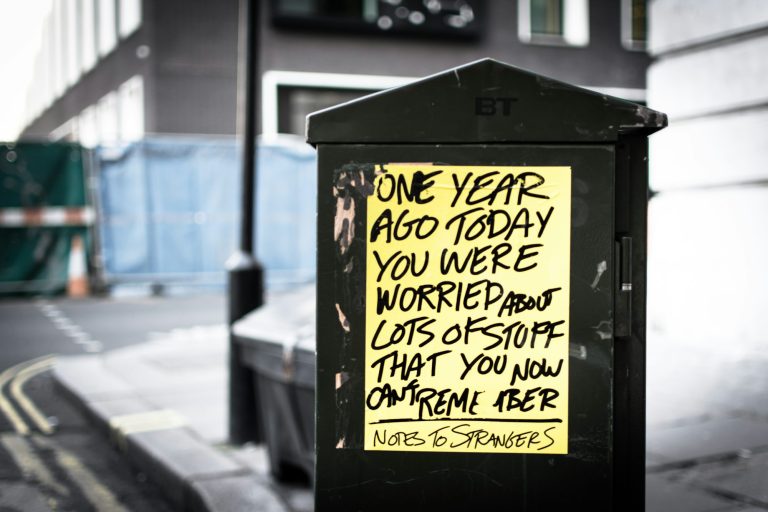


哈喽呀,我写点啥
哈哈哈哈哈哈哈